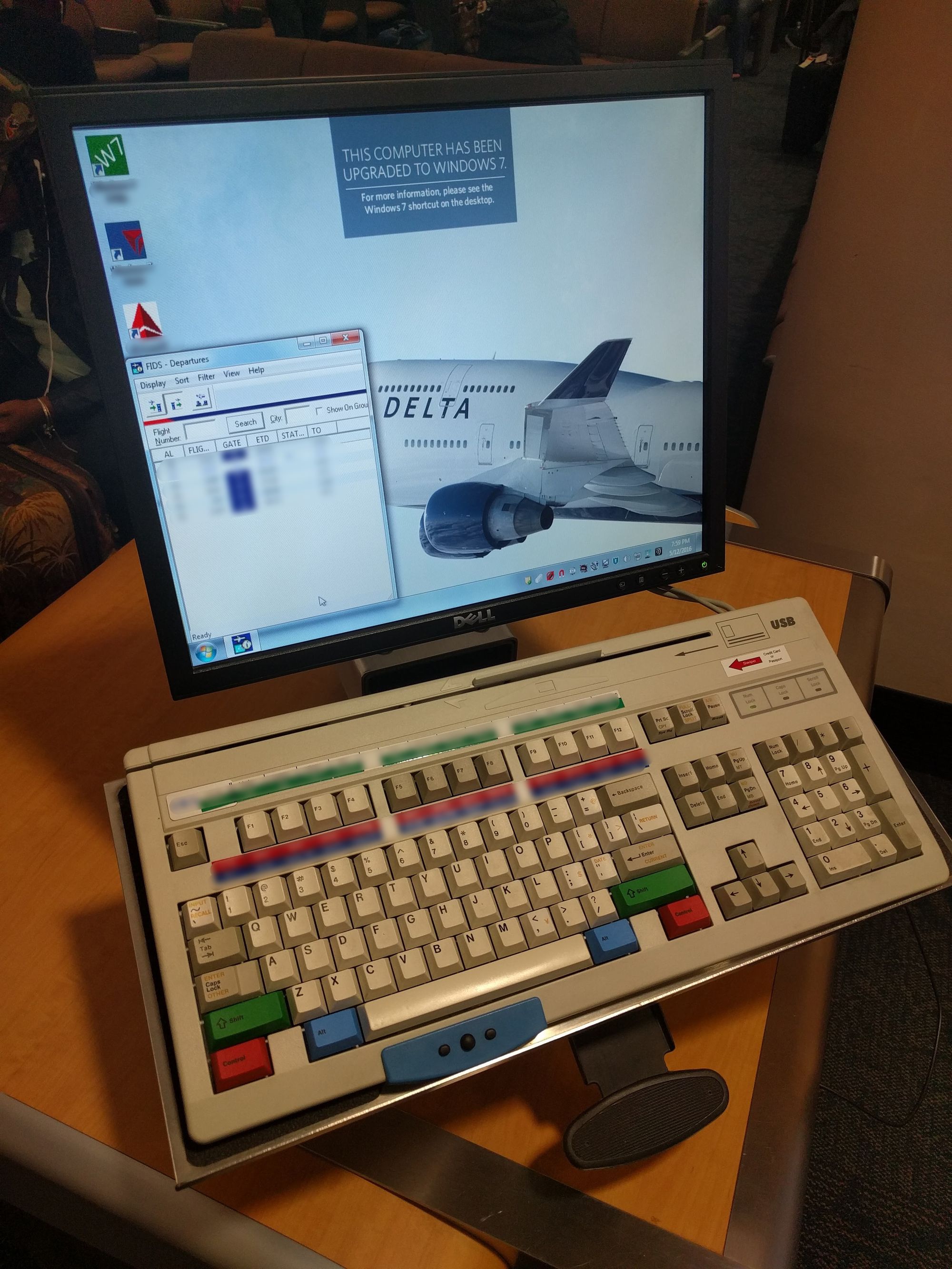One of the frequent realities of being an Information Security Consultant is traveling. Nine out of the ten times it is going to involve flying. While being at the airport a lot, you tend to end up noticing some not so flattering things. In general, it's been my experience that all airlines/airports have issues. Delta is my personally preferred airline, so I tend to see some unflattering things from them more than others. Learning is an important aspect of being a consultant, so let's walk through some of the things you may run into at the airport and let's not make them in any organization. All of them apply to any business with a network.
Recently, on my way home from an engagement, I was sitting in the waiting area for my flight and I noticed a kiosk right behind me. It didn't look like one of those kiosks that anyone could use. This brings us to our first tip.
Tip #1: You probably shouldn't place a non-public kiosk in the view of the public.
Even if this is a public kiosk, you probably shouldn't place it in such a manner where anyone can see what a user is doing. I don't know about you, but I don't want everyone my business. From a glance at the screen, it doesn't seem like a workstation for the public. With that in mind, let's say that this isn't public, that brings us to another tip.
Tip #2: When not at a workstation, ALWAYS lock it.
In trusted or untrusted environments, there is nothing wrong with locking your workstation. I shouldn't even have to write anything to convince anyone that locking the workstation is a good idea, so I will leave it at that; even though you will probably run into it out there.
Tip #3: Don't advertise your shortcomings (Make It Easy).
We are halfway through 2016, and Windows 10 has been released almost exactly a year now. I will concede to the fact that Windows 8 and Windows 8.1 were not such stellar incremental upgrades from an operating system standpoint, but for an airport/airline to be just now upgrading to Windows 7 makes me cringe. Could it be that they never changed the wallpaper, and they upgraded it years ago? I don't know, but I hope so. Either way, it shouldn't be advertised. A nefarious attacker, without getting on the network or scanning any boxes, now knows what operating system is in use and what operating system exploits to focus on to achieve exploitation into the network.

Tip #4: Segmentation, Segmentation, Segmentation
I don't know what the networking segmentation situation is of this system, how exposed it is, or what other sensitive systems it is connected to because:
- I'm not stupid enough to tamper with systems without authorization.
- I didn't want to touch something and cause damage, just in case the airport didn't segregate the system from other major systems needed for an airport/airline.
BUT! Someone can do a lot of homework on the network and configuration with a machine just sitting there. This system wasn't just like this for a couple of seconds, but vacant the entire time I was there waiting for my flight (~40 mins). Hopefully it's segmented, that would be a nightmare if it was not. Also please segment more than by just using a vLAN tag id.
Tip #5: Address the simple things first.
All your security won't help if you don't even turn it on. Security is hard! Fixing and continually addressing the simple things or the "low hanging fruit" should be everyone's top priority. It is the first thing an attacker will try.
While this wasn't an assessment and more of an observation for the airport/airline in question, BUT at Rendition InfoSec, where I work, we do assessments and we would be happy to discuss possible opportunities to do an assessment to make your security better.